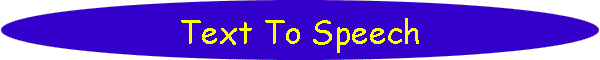Search

As of October, 2016, Embarcadero is offering a free release
of Delphi (Delphi
10.1 Berlin Starter Edition ). There
are a few restrictions, but it is a welcome step toward making
more programmers aware of the joys of Delphi. They do say
"Offer may be withdrawn at any time", so don't delay if you want
to check it out. Please use the
feedback link to let
me know if the link stops working.

Support DFF - Shop
If you shop at Amazon anyway, consider
using this link.
We receive a few cents from each
purchase. Thanks

Support DFF - Donate
If you benefit from the website, in terms of
knowledge, entertainment value, or something otherwise useful,
consider making a donation via PayPal to help defray the
costs. (No PayPal account necessary to donate via credit
card.) Transaction is secure.

Mensa®
Daily Puzzlers
For over 15 years
Mensa Page-A-Day calendars have provided several puzzles a year
for my programming pleasure. Coding "solvers" is most fun,
but many programs also allow user solving, convenient for "fill
in the blanks" type. Below are Amazon links to the
two most recent years.
Mensa®
365 Puzzlers Calendar 2017
Mensa®
365 Puzzlers Calendar 2018

(Hint: If you can
wait, current year calendars are usually on sale in January.)

Contact
Feedback:
Send an
e-mail with your comments about this program (or anything else).

|
| |
Problem Description
Here's a sample program that will interface with
a Microsoft's text-to-speech engine to allow your your Delphi programs to
"speak" text in any one of several
voices.
Background & Techniques
A viewer recently asked for help in getting his
program to speak text through his sound card. I'm far from an expert
in this area but I did find a sample program that will do the job. A
fellow named Chen Yu had posted the programs on Torry's Delphi website of
downloadable Delphi programs. Torry is a great resource for programs
- those labeled FWS are freeware with source and are the most
useful for our purposes. Neither the website nor email
address included in the source code seem to be currently
accessible. The program I found is called "Monster
Speech" and includes a Speech SAPI (Sound
Application Interface) unit from Delphi Project Jedi, Speech
knows how to talk with the Microsoft text-to-speech engine included in their
older SAPI 4.0 Suite SDK (System Developer's Kit).
Chen wrote a MSpeech component to
encapsulate the calls to the speech engine through Jedi's Speech
unit. I have an aversion to components not released as
part of Delphi, especially non-visual components, mainly because it seems
like overkill for the casual user. So the
versions I have posted here are mostly unchanged, except that the Speech and
MSpeech units must be added to the project and you must create them
in code rather than by dropping the component on a form.
Confused yet? Here's a summary of what you
will need:
 | The Microsoft
SAPI 4.0a SDK Suite. This 38mb file has their
text-to-speech engine which you need to install. The
"speech recognition" engine need not be installed.
When installed, the text-to-speech engine will show up as a program
which must be started before these Delphi programs will
run. Version 4.0a is not the current
version of the SAPI SDK. You can try the current version (5.0 or
5.1, links from the above page) which includes more features
slanted toward online and .NET implementations. I t seems
that units included in these sample only work with the older 4.0 SAPI
text-to-speech engine. |
 | The latest Speech unit, sapi.zip,
is still available
at Jedi (including documentation and sample code). Jedi is a Delphi source site which has done a lot of work collecting various
API's translated to Delphi and other components; all with
source and all free. The unit only is included in my downloads
below and in the Monster Speech download from Torry. |
 | The MSpeech unit which is included
(along with the Speech unit and sample programs) from Torry. I
found them on
this Torry page (you
want the program labeled "Monster Speech, Version 1.1.0).
My versions are also included with the downloads below. |
I haven't played with these much, but they do run on my
computers. I did not install the Monster Speech
Components. There are two demo programs that I "converted"
by moving the TMSpeech component definition from the Published
to the Public section in the code. This also requires that we
create the component ourselves by adding a FormCreate exit with a
"Speech:=TMSpeech.create(self);"
statement. The first program, Demo, just reads
text you enter in a voice you select. The second program, DestFile,
will write input text in ".wav" format to a
file. In both cases, the MS Text-to-Speech engine must be
installed first.
If anyone has more information about these demo programs and
interface units from Jedi and Mr. Yu, please let
me know.
Frankly, the voices are not that impressive - I downloaded the latest
MS SAPI SDK (version 5.1) and voice quality does not to seem to be
significantly better. (The engine with this 5.1 version also
does not seem to be recognized by the Jedi Speech API unit, so I assume
that the interfaced definition has changed.) Microsoft's
documentation recommends that text to speech be used only for phrases or
short text passages. They go on to explain that
"prosody" is the missing element. "Prosody" is
the inflection and tonal changes that make human voices sound
human.
But, for what it's worth, play with this stuff if you want and have some fun exploring text to
speech!
Running/Exploring the Program
Suggestions for Further Explorations
 |
Update
the Jedi Speech SAPI unit to the current MS SAPI version.
(working through JEDI of course, they are always looking for good
Delphi volunteers!) |
 |
The
MS SAPI, JEDI Speech API and Monster Speech downloads
all include voice recognition code, but I did not see any
Delphi demo programs, so I'm not sure of the status of this
aspect. |
| Original Date: November 11,
2003 |
Modified:
May 15, 2018
|
|
|