
Search

As of October, 2016, Embarcadero is offering a free release
of Delphi (Delphi
10.1 Berlin Starter Edition ). There
are a few restrictions, but it is a welcome step toward making
more programmers aware of the joys of Delphi. They do say
"Offer may be withdrawn at any time", so don't delay if you want
to check it out. Please use the
feedback link to let
me know if the link stops working.

Support DFF - Shop
If you shop at Amazon anyway, consider
using this link.
We receive a few cents from each
purchase. Thanks

Support DFF - Donate
If you benefit from the website, in terms of
knowledge, entertainment value, or something otherwise useful,
consider making a donation via PayPal to help defray the
costs. (No PayPal account necessary to donate via credit
card.) Transaction is secure.

Mensa®
Daily Puzzlers
For over 15 years
Mensa Page-A-Day calendars have provided several puzzles a year
for my programming pleasure. Coding "solvers" is most fun,
but many programs also allow user solving, convenient for "fill
in the blanks" type. Below are Amazon links to the
two most recent years.
Mensa®
365 Puzzlers Calendar 2017
Mensa®
365 Puzzlers Calendar 2018

(Hint: If you can
wait, current year calendars are usually on sale in January.)

Contact
Feedback:
Send an
e-mail with your comments about this program (or anything else).

|
| |
Problem Description
How many triangles can you find in this figure? In addition to the 18
labeled triangles, there are 28 more that can be formed by combining the
primitive ones.
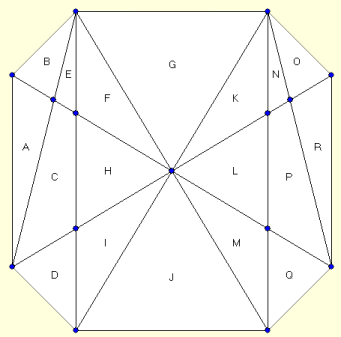
Background & Techniques
I wrote this program to help me find the last few triangles. It is very
difficult to keep track of which triangles have been found using pencil and
paper.
To play the downloaded executable program, just click to select one or more
of the labeled polygons to form a new triangle, then right click to add it to
your list. When you get stuck, I added a "Hint" button to suggest
where the unidentified triangles lie.
Non-programmers are welcome to read on, but may want to jump to bottom of
this page to download the executable program now.
Programmer's Notes:
Lots of code required here, more than altogether 900 lines. The
octagonal outline and the intersecting interior lines are defined as (x,y)
coordinate values in arbitrary units. We scale the input units to pixels
using a scaling factor to fill 90% of the available image width or height,
whichever is smaller. I'm not going to explain the code in detail but here
are the major problem areas that have kept me out of trouble for the past three
weeks:
 | Computer Geometry: Our UGeometry unit provided the
IntersectLine procedure used to locate all of the node created by the
intersecting lines. After the polygons thus formed have been defined,
the PointInPoly function is used to identify which polygon was
clicked by the user. |
 | StringLists:
 | Nodes holds the list of intersections as 6 character strings
representing X and Y pixel values (3 characters each). |
 | Edges hold the list of line segments which make up the sides
of all possible triangles. For each interior pattern line, we define
edges from each node to every following node on that line. Each entry is
a 12 character string (two six character node string). |
 | PrimtiveEdges contain the Edges that connect each pair
of adjacent nodes, i.e. no other nodes between these two. |
 | PrimitivePolys is not a string list, it's an array of records
one for each of the primitive polygons and contains the Id letter,
the array of TPoint for the nodes of the polygon, the center of
the polygon (used for the label location) and Clearpoint, a point
halfway between the center and one of the corners. This a a
safe point to start the FloodFill procedure to paint the polygon
yellow when it is selected or white when it is deselected.
Clicking on or near the center point for a closed letter like B, R, or O
may only paint the center of that letter. |
 | AllPolys is slightly misnamed, it holds the solution
triangles. When searching for all possible triangles, we check all
triples (a,b,c) of nodes from the Node list,
identifying those that are mutually connected (a to b,
b to c, and c to a) and not all
Colinear (another UGeometry function). When found, we
run through the Primitvepolys array using the PointInPoly
function again to check if the center is inside of the newly discovered
triangle. the Ids of those that are contained are used to
construct a key used as the AllPolys key for this triangle. |
 | UserTriangles the list of triangles defined so far the the
user. We need it in order to detect duplicate selections and to
match against the AllPolys list to find missing triangles when a
Hint is requested. |
|
 | Image Click processing: I chose to use clicks to select
primitive triangles to include in the triangle being defined.
Double click would be the logical signal to add the triangle to the
UserTriangles list, but it turns out that the first click of a double
click generates an OnClick event which is undesirable in this case.
Instead, the user must use the right mouse button to signal completion of a
triangle and i use the OnMouseUp event exit to process it..
|
 | Memo Click Processing: Users can click any of
several TMemos to display the click item (an edge, polygon, or
triangle). The trick for identifying the line which was clicked is
provided by the MemoLineClicked function in out DFFUtils unit. |
 | Hint request processing: When the user
clicks the Hint button, I match the AllPolys entries against the
UserTriangles list and build a temporary list triangles not yet
identified. Then a random one of those is selected and the length and
the first letter of its key is presented as the hint. |
The UGeometry and DFFUtilties units are part of our DFFLibrary
zip file and will be required to recompile the code. It is available
here.
Running/Exploring the Program
Download
executable
Suggestions for Further Explorations
 |
Add ability to load additional figures.
The code was written with the idea that it could handle other patterns, but
I haven't tried any yet. |
 |
|
| Original: August 20, 2010 |
Modified:
May 15, 2018
|
|

