
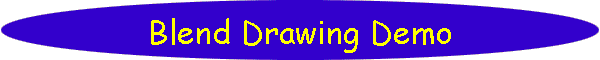
[Home] [Puzzles & Projects] [Delphi Techniques] [Math topics] [Library] [Utilities]
|
[Home] [Puzzles & Projects] [Delphi Techniques] [Math topics] [Library] [Utilities]
|
|
My British friend, George, has provided material for three projects this
month (September, 2013). Here is a "Delphi Techniques" program which explores
his latest problem: semi-transparent shading of a selected quadrant of a
TImage bitmap. The image and shading options he requested are
displayed on the initial "Blend Demo" page of the program. That was almost too easy so, in addition to solving the initial problem, the
program provided an opportunity to explore a number
The source code is well commented if you want the details. As usual, let me know if you have questions.
Further Explorations
|
[Feedback] [Newsletters (subscribe/view)] [About me]Copyright © 2000-2018, Gary Darby All rights reserved. |