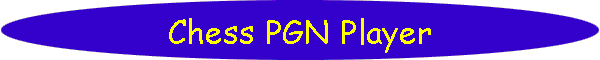Search

As of October, 2016, Embarcadero is offering a free release
of Delphi (Delphi
10.1 Berlin Starter Edition ). There
are a few restrictions, but it is a welcome step toward making
more programmers aware of the joys of Delphi. They do say
"Offer may be withdrawn at any time", so don't delay if you want
to check it out. Please use the
feedback link to let
me know if the link stops working.

Support DFF - Shop
If you shop at Amazon anyway, consider
using this link.
We receive a few cents from each
purchase. Thanks

Support DFF - Donate
If you benefit from the website, in terms of
knowledge, entertainment value, or something otherwise useful,
consider making a donation via PayPal to help defray the
costs. (No PayPal account necessary to donate via credit
card.) Transaction is secure.

Mensa®
Daily Puzzlers
For over 15 years
Mensa Page-A-Day calendars have provided several puzzles a year
for my programming pleasure. Coding "solvers" is most fun,
but many programs also allow user solving, convenient for "fill
in the blanks" type. Below are Amazon links to the
two most recent years.
Mensa®
365 Puzzlers Calendar 2017
Mensa®
365 Puzzlers Calendar 2018

(Hint: If you can
wait, current year calendars are usually on sale in January.)

Contact
Feedback:
Send an
e-mail with your comments about this program (or anything else).

|
| |
Problem Description
This program enables the visual replay of PGN files recording the moves of
chess games.
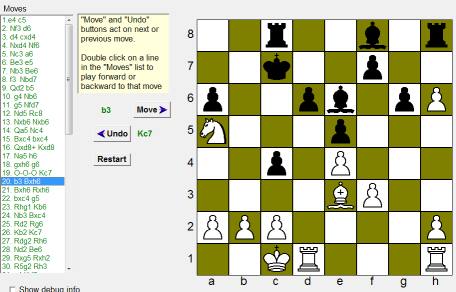
Background & Techniques
PGN (Portable Game Notation) is a widely used format for recording chess
games for historical or study purposes. There are many playback
programs available and the world does not need another. However a DFF
viewer requested it, I could not locate an existing one written in Delphi, and
it sounded like (and was) an interesting project. So here it is.
This version allows files of games to be loaded and individual games select
for replay. Moves are displayed sequentially by clicking the "Move" button
and may be undone by clicking the "Undo" button. Double clicking on any
move in the move list will rapidly move the board forward or backward to
the position immediately prior to that move.
There appears to be a life time's worth of games available for free download.
I have included a couple of files with 100 or so games in the downloads.
The default initial file when the program is started is "Kasparov - OK.pgn"
downloaded from
http://chessproblem.my-free-games.com/chess/games/Download-PGN.php.
Another site with thousands of PGN games is
http://www.chess.com/downloads.
Non-programmers are welcome to read on, but may want to jump to bottom of
this page to download the executable program now.
Programmer's Notes:
As an real life example of "Divide and Conquer" problem solving, I have
included all 5 "running versions" of the program in the source
download, each correcting errors
in the existing code as they are uncovered and adding at least one major step
toward the final version. Briefly:
 | Note: Versions 2 though 4 will not run with the Kasparov PGN file
games because of slight format differences in that file which were correctly
handled in Version 5. Use file 2000WSIM.pgn for checking
Versions 2, 3, or 4. |
 | Version 1 (223 lines of code): Implemented the Chess board
image with pieces in their initial position.
Piece images are cut from a picture found online which contains 12 piece
images each 64x64 bits and arranged in two rows with 6 white pieces above
the 6 black pieces. Pieces are copied to the board image created in canvas
panel of Panel1. |
 | Version 2 (415 lines): Adds labels to the ranks (rows) and
files (columns) of the Chess board. A new panel, BoardPanel,
contains the Panel1 board image and also
the rank and file labels. This version also supports reading PGN files, allowing
game selection
and extracting moves for replay. The file selected is read into a
temporary string list, TempList, because loading and retrieving
line is simpler than the alternative of using file retrieval routines.
Lines are retrieved from Templist with each new game identified by a
line that begins with the text "[Entry ". Each game is saved as an
entry in in an array of TGamerec records. Each record has
an Id string built from concatenated player names, match name,
date and , round number fields - hopefully enough to make it unique.
The TGame rec also has a string list (Namelist) of all of the identifying fields
(lines enclosed by square brackets), an a string, (Movestr), containing a
unparsed string of the moves rcelistst of the moves, defined
by a number ending with a dot and two half moves (white's move followed by
blac. Id fields are also placed in TComboBox,
GameBox, where each entry selected by the user will be the game
made available for playing. The moves of the selected are displayed
on the here and on the "Replay PGN" page where the chess board resides.
|
 | Version 3 (802 lines): Implements PGN replay of most of the
extracted moves. This was the version with the largest code
increase as the basic moves and captures were implemented for the 6
piece shapes ( Pawn, Knight,, Bishop, Knight, Rook, Queen and King).
In Version 1, arrays WPiece and BPiece were created for the 6
White pieces and the 6 Black pieces as TPiece objects.
TPiece is a descendent of TImage to hold the piece image with
additional color, PColor, and Kind fields. There is an
additional Emptypiece piece used to erase an image on the
board when a piece moves away from it. The chess board is initialized with
64 TPiece objects which are assigned EmptyPiece or one of the
other 12 piece objects when moves are made. The TPiece.Assign
method uses Floodfill to color the background around the image to the
appropriate color. The trickiest part of checking and making
moves is the indexing since PGN numbers columns from left to right as "a" to
"h" and rows from top to bottom as 8 down to 1 and my board array
indices run from 0 to 7 both ways. I should have made all board
references via function calls but by the time I realized that, it was
simpler to carry on by subtracting 1 from the row number, ord('a') from the
ordinal value of the column letter and make all board square references as
b[col, 7-row]. |
 | Version 4 (942 lines): Adds "Undo" feature and
support for non-standard moves: Kingside and Queenside Castling, piece
promotion, and "en passant" Pawn capture. "Undo" required adding
moves to a string list with enough information that the pre-move status can
be restored. (the original "from" location and the piece removed
in case of a capture move, for example).. The special moves require
identification about the type of move both for moving and "unmoving".
That and just a lot more index checking to get pieces moving from and
to the right locations. |
 | Version 5 (1176 lines): Adding rapid play forward or backward by double
clicking on a move in the list was fairly easy - in response to a double
click, calculate the difference between the current move location and the
clicked location and loop to call the "MoveBtnClick" or "UndoBtnClick
handler depending on whether we need to move forward or backward. Stop when
the movelocation and clicked location coincide. This
version also implements the results of more extensive testing which
uncovered a few more errors to find and fix. E.g.:
 | Selecting the last game in a file caused hang. |
 | The game selection list box was not cleared before loading a
different PGN file after the initial load so the game selection names
did not match the games actually available. |
 | Black Queenside Castle did not remove piece images after undoing the
move. |
 | Error handling moves like "R3b6" meaning "there are two Rooks in column
b which could move to b6; the one in row 3
was moved". |
 | etc. etc. etc. |
|
A logical extension for Version 6 would be to allow users to create PGN file
by entering moves as board clicks. The current playback version does some
minimal error checking usually more to catch programming errors than PGN move
errors. Stricter validation would be required for moves entered by users.
Checking correctness of the target square and availability of the path and
distance for the straight line movers would be straightforward. More
complex would be recognizing when more than one piece of the same type could
have accomplished a capture. Also recognizing when a castling move is
desired, when "en passant" capture is made, etc.
I have no doubt that there are bugs yet to be found in the current version,
so when you find one, please report it using this
email feedback
link .
September 11, 2012: The first bug fix was posted
today. Version 5.1 (5B in to source code files) fixes two significant
errors:
 | Comments in curly brackets were not handled properly (not at all
actually). The sample PGNs I had tested with did not include any
comments. |
 | The "Save as default" check box was not working. The file name and
game index value are saved in a file named "ChessPGN.ini". If you had
previouslt tried the "Set default" option, please delete the existing
ChessPGN.ini" file and try again. |
July 8, 2015: A one line change to the source code fixed a
problem that only showed up (with a "Range Check" error) when running after
being recompiled with "Range Checking" turned on. Version 5.2 posted today
has the fix.
Running/Exploring the Program
Suggestions for Further Explorations
 |
Allow moves to be made by clicking on
the board to create a new PGN file or truncate an existing file and create a
new ending. Or finish playing a game after the loser resigns and I cannot
see that the situation was hopeless J |
| |
|
| |
|
| Original: September 03, 2012 |
Modified:
May 15, 2018
|
|